
Graphic Design एक visual communication का तरीका है, जिसमें text, images, symbols, और other elements का use करके messages को creatively और effective ढंग से convey किया जाता है। Graphic designers colors, typography, layout, और visual hierarchy का इस्तेमाल करके content को aesthetically appealing और functional बनाते हैं। Graphic design का use different platforms पर होता है, जैसे कि websites, advertisements, magazines, branding materials, social media posts, और packaging designs।
Graphic design की demand आजकल तेजी से बढ़ रही है क्योंकि businesses और individuals को अपनी branding, marketing, और communication के लिए high-quality visuals की जरूरत होती है। यहां बताया गया है कि क्यों graphic design इतनी मांग में है:
- Digital Presence और Online Marketing:
- Social Media: Social media platforms पर compelling visual content का महत्व तेजी से बढ़ रहा है। Brands को लगातार engaging और visually appealing posts और advertisements की जरूरत होती है ताकि वे अपने target audience को attract कर सकें।
- Web Design: Attractive और user-friendly websites businesses के लिए जरूरी हो गई हैं। Graphic designers का role websites को aesthetically pleasing और functional बनाने में होता है।
- Brand Identity Creation:
- किसी भी business के लिए एक strong brand identity का होना जरूरी है, और यह graphic design से ही possible होता है। Logos, color schemes, typography, और visual elements एक brand के लिए unique पहचान बनाते हैं, जो उनके products और services को distinct करता है।
- Content Marketing:
- Visual content, जैसे कि infographics, videos, और images, content marketing strategies का एक important हिस्सा बन गए हैं। Effective graphic design businesses को आसानी से अपने messages को visually communicate करने में help करता है, जिससे उनकी audience engaged रहती है।
- E-commerce Growth:
- E-commerce platforms में तेजी से growth के साथ, product images, banners, और promotional graphics की मांग भी बढ़ी है। High-quality visuals product sales में directly contribute करते हैं, क्योंकि लोग visuals को देखकर खरीदारी के decisions लेते हैं।
- Advertising and Promotions:
- Advertising की दुनिया में हर brand को attention-grabbing visuals की जरूरत होती है। चाहे वह digital ads हो या print ads, graphic designers impactful designs create करते हैं जो viewers को immediately engage करते हैं।
- User Experience (UX) Design:
- Graphic designers का role सिर्फ visuals तक सीमित नहीं है, बल्कि वे websites और apps के लिए बेहतर user experience (UX) design करने में भी मदद करते हैं। Visually appealing और easy-to-navigate interfaces create करना businesses के लिए जरूरी हो गया है ताकि users को seamless experience मिले।
Read More : Best 5 Graphic Designing AI Tools
Top 2 Graphic Design software

- CorelDRAW:
- Main Use: Logo design, illustration, print media, page layout, typography
CorelDRAW primarily एक vector-based design software है, जिसका मतलब है कि यह mathematical lines और shapes (vectors) के साथ काम करता है। CorelDRAW graphic designers को scalable और high-resolution-independent designs बनाने में help करता है, जो हर size पर clear और sharp रहते हैं। यह logo design, brochure creation, और other print media projects के लिए ideal है।
Key Features:
- Vector Graphics: CorelDRAW vector-based software है, इसलिए designs को बिना quality loss के किसी भी size में adjust किया जा सकता है।
- Typography Tools: Advanced typography tools allow designers to experiment with fonts, kerning, spacing, and more, making it perfect for logo design और print layouts.
- Multi-Page Layouts: CorelDRAW complex, multi-page documents जैसे कि brochures, catalogs, और magazines के लिए ideal है।
- Powerful Drawing Tools: इसका pen और bezier tool highly accurate vector shapes और illustrations बनाने के लिए उपयोगी है।
- Color Management: CorelDRAW में advanced color management system होता है, जो print outputs के लिए essential है।
- Customizable Interface: CorelDRAW एक highly customizable interface प्रदान करता है, जिससे designers अपनी needs के अनुसार workspace को personalize कर सकते हैं।
Best For:
- Logo Design: Vector-based format होने के कारण यह perfect है logos और icons बनाने के लिए, जो किसी भी size में scale किया जा सके।
- Print Design: Flyers, brochures, business cards, और posters के लिए ideal है क्योंकि यह high-quality print outputs देता है।
- Illustrations: Detailed vector illustrations और technical drawings के लिए CorelDRAW एक better option है।
- Packaging and Branding: Branding materials जैसे कि packaging designs, labels और advertisements बनाने में काफी useful है।
- Photoshop:
- Main Use: Photo editing, image manipulation, digital painting, web design
Adobe Photoshop एक industry-standard tool है, खासकर जब बात photo editing और raster-based images की आती है। यह primarily pixels के साथ काम करता है, इसलिए यह detailed image editing के लिए सबसे अच्छा है। Photoshop graphic designers को complex image manipulations, photo retouching, और creative compositions create करने में help करता है।
Key Features:
- Layer-Based Editing: Photoshop की layer system designers को non-destructive editing की सुविधा देता है, जिससे आप एक ही image पर अलग-अलग adjustments आसानी से कर सकते हैं।
- Image Manipulation: आप photos को edit करने, retouching करने, और combining multiple images से surreal compositions बना सकते हैं।
- Brush Tools: Digital painting और illustration के लिए Photoshop के पास powerful brush tools और customization options होते हैं।
- Filters and Effects: Built-in filters और effects आपको creative visual outcomes देने में help करते हैं।
- Web and UI Design: Photoshop का इस्तेमाल web layouts, UI/UX designs और wireframes बनाने के लिए भी किया जाता है।
- 3D Design: Photoshop में 3D modeling और rendering भी शामिल है, जिससे designers basic 3D graphics बना सकते हैं।
Best For:
- Photo Editing: Graphic designers जो images और photos को edit करना चाहते हैं, वे Photoshop का इस्तेमाल सबसे ज्यादा करते हैं।
- Digital Art: Illustrators और digital artists के लिए Photoshop एक शक्तिशाली tool है।
- Web and UI Design: Web graphics और UI elements design करने के लिए भी यह एक बेहतरीन tool है।
Read More : Best 5 Graphic Designing AI Tools
Qualification for a graphic designer job

Graphic designer बनने के लिए specific qualifications और skills की जरूरत होती है, जो creative और technical दोनों प्रकार की होती हैं। Graphic design field में formal education और skills का combination जरूरी है ताकि आप इस competitive industry में सफल हो सकें। नीचे graphic designer बनने के लिए आवश्यक qualifications और skills दिए गए हैं:
- Educational Qualifications:
- Bachelor’s Degree in Graphic Design (or related field):
- सबसे common qualification जो ज्यादातर companies और agencies मांगती हैं, वह graphic design में bachelor’s degree होती है। यह degree आपको foundational design principles, typography, color theory, और software proficiency जैसी skills सिखाती है।
- Related fields में Fine Arts, Visual Communication, Multimedia Design, या Web Design की degrees भी apply कर सकते हैं, क्योंकि इनमें भी core design skills सिखाई जाती हैं।
- Diploma/Certification in Graphic Design:
- अगर आपके पास bachelor’s degree नहीं है, तो diploma या certification courses भी एक अच्छा विकल्प हो सकते हैं। कई institutes और online platforms (जैसे कि Coursera, Udemy, Skillshare) short-term graphic design courses offer करते हैं, जो आपको essential skills सिखाते हैं।
- Associate Degree:
- यह 2-year program होता है और उन students के लिए अच्छा है, जो quickly market में enter करना चाहते हैं। Associate degree programs में भी design theory और software skills सिखाई जाती हैं।
- Essential Skills:
- Proficiency in Design Software:
- Graphic designer बनने के लिए कुछ key software tools में proficiency होनी जरूरी है। Graphic design के लिए commonly used tools हैं:
- Adobe Creative Suite (Photoshop, Illustrator, InDesign): यह industry-standard software हैं जो image editing, vector design, और layout design के लिए उपयोग किए जाते हैं।
- CorelDRAW: Vector design और print media projects के लिए widely used software है।
- Figma, Sketch, Adobe XD: Web और app UI/UX design के लिए उपयोग किए जाते हैं।
- Graphic designer बनने के लिए कुछ key software tools में proficiency होनी जरूरी है। Graphic design के लिए commonly used tools हैं:
- Creative Thinking:
- Graphic designers को creativity के साथ सोचना आना चाहिए। Visuals को innovate और unique तरीके से present करने की क्षमता जरूरी है, ताकि designs appealing और impactful हों।
- Typography Knowledge:
- Different fonts, text spacing, and typographic hierarchy को समझना graphic designing का एक अहम हिस्सा है। Typography से design की readability और visual appeal दोनों पर असर पड़ता है।
- Color Theory:
- Colors का सही इस्तेमाल brand identity और audience perception को improve करता है। Color combinations, contrast, और color psychology को समझना जरूरी है।
- Experience and Portfolio:
- Internships:
- Graphic design students के लिए internships बहुत महत्वपूर्ण होती हैं। Real-world experience प्राप्त करने के लिए internships आपको industry projects पर काम करने और अपनी skills को improve करने में मदद करती हैं।
- Portfolio:
- एक strong portfolio होना सबसे महत्वपूर्ण qualification है। आपके portfolio में आपके best design work को highlight करना चाहिए। यह potential employers और clients को आपके skills और creative abilities को showcase करता है।
- Portfolio में diverse projects शामिल करें, जैसे branding, web design, social media posts, packaging, और print materials। यह आपकी versatility को दिखाता है।
Demandable Softwares for jobs

- Adobe Photoshop
Adobe Photoshop सबसे ज्यादा उपयोग होने वाला graphic design software है। यह primarily images और photos के लिए इस्तेमाल किया जाता है, जहां designers complex editing और visual manipulations कर सकते हैं।
Why In Demand:
- Photo Editing: Professionals इसके advanced tools का उपयोग photo retouching और enhancement के लिए करते हैं।
- Digital Art: यह digital painting और illustrations के लिए भी popular है।
- Web Design: Web designers Photoshop का उपयोग wireframes और mockups create करने के लिए करते हैं|
- CorelDRAW
CorelDRAW भी एक popular vector design software है, खासकर print media और branding projects के लिए। यह flexible और user-friendly interface की वजह से popular है, खासतौर पर print और packaging industry में।
Why In Demand:
- Print Media: Flyers, brochures, business cards, और large format designs के लिए ideal है।
- Customizable Interface: Designers के लिए highly customizable interface।
- Technical Drawings: Engineering और architectural designs के लिए भी useful है।
Jobs Sectors for graphic designer

Graphic design का demand लगभग हर industry में है, क्योंकि हर business और organization को visual communication की जरूरत होती है। Graphic designers कई sectors में काम कर सकते हैं, चाहे वह digital हो, print हो, या product-based हो। यहां कुछ प्रमुख job sectors दिए गए हैं जहां graphic designers की भारी मांग होती है:
- Advertising and Marketing Agencies
Advertising और marketing agencies में graphic designers का मुख्य काम होता है creative campaigns, promotional materials, और branding content को design करना। ये agencies businesses और brands के लिए visually appealing advertisements और marketing strategies बनाती हैं।
Key Responsibilities:
- Branding: Logos, color schemes, और brand guidelines create करना।
- Social Media Graphics: Social media posts, banners, और ads design करना।
- Print Media: Brochures, flyers, posters, और billboards design करना।
- Campaign Designs: Advertising campaigns के लिए visual concepts और layouts तैयार करना।
- Media and Publishing Houses
Media और publishing industry में, graphic designers magazines, newspapers, और online publications के लिए layout और design work करते हैं। यहां designers का मुख्य काम editorial layouts, infographics, और visual storytelling से जुड़ा होता है।
Key Responsibilities:
- Magazine Layouts: Multi-page magazine और newspapers के लिए page layouts create करना।
- Infographics: Complex information को visually appealing तरीके से represent करना।
- Book Covers: Books और e-books के covers और internal page designs बनाना।
- Illustrations: Editorial content को support करने के लिए illustrations create करना।
- Web Design and Development Companies
Web design और development companies में graphic designers web pages, landing pages, और user interfaces (UI) design करने के लिए काम करते हैं। यहां उनके roles ज्यादातर digital designs से जुड़े होते हैं, जो websites और mobile applications के लिए होते हैं।
Key Responsibilities:
- UI/UX Design: User-friendly interfaces और digital experiences create करना।
- Wireframing: Websites और apps के structure के लिए wireframes और prototypes बनाना।
- Responsive Design: Mobile और desktop दोनों के लिए optimized designs तैयार करना।
- Interactive Graphics: Web-based animations और interactive elements design करना।
- E-commerce Companies
E-commerce companies में graphic designers का मुख्य काम product listings, promotional banners, और website elements design करना होता है। ये designers products को visually appealing तरीके से showcase करने के लिए काम करते हैं, ताकि online customers को आकर्षित किया जा सके।
Key Responsibilities:
- Product Design: Product images, details और visual content create करना।
- Promotional Banners: Sales, discounts, और special offers के लिए banners design करना।
- Email Marketing: Email templates और newsletters design करना।
- Social Media Ads: E-commerce platforms के लिए targeted social media ads create करना।
- Print and Packaging Industry
Print और packaging design के लिए graphic designers का काम बहुत ही महत्वपूर्ण होता है, खासकर consumer goods industries में। Designers को aesthetically pleasing और functional packaging designs create करने होते हैं, जो products को market में distinguish करें।
Key Responsibilities:
- Product Packaging: Labels, boxes, और wrappers design करना।
- Print Ads: Newspapers, magazines, और flyers के लिए print ads create करना।
- Posters and Billboards: Large-scale print designs बनाना।
- Merchandise Design: Product-related merchandise जैसे t-shirts, mugs, और bags पर creative designs तैयार करना।
Most Demandable Job in Dubai ? Digital Marketer
Digital Marketing एक marketing strategy है जिसमें products या services को Digital Marketer digital platforms जैसे कि websites, social media, search
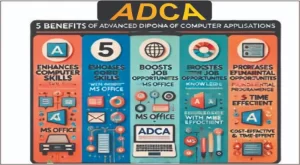
Top 5 Benefits of ADCA Course ?
ADCA (Advanced Diploma in Computer Applications) एक computer course है, जो उन students और professionals के लिए design किया गया

What is CSC (जन सेवा केंद्र)
CSC (Common Service Center), जिसे हिंदी में जन सेवा केंद्र कहते हैं, भारत सरकार का एक initiative है जो Digital

How to start Digital Marketing agency?
Digital marketing agency शुरू करने के लिए planning, skills, और सही strategy की जरूरत होती है। सबसे पहले, अपने niche


