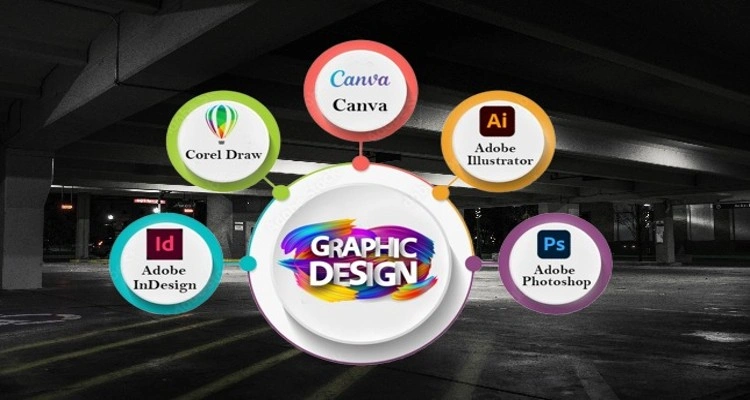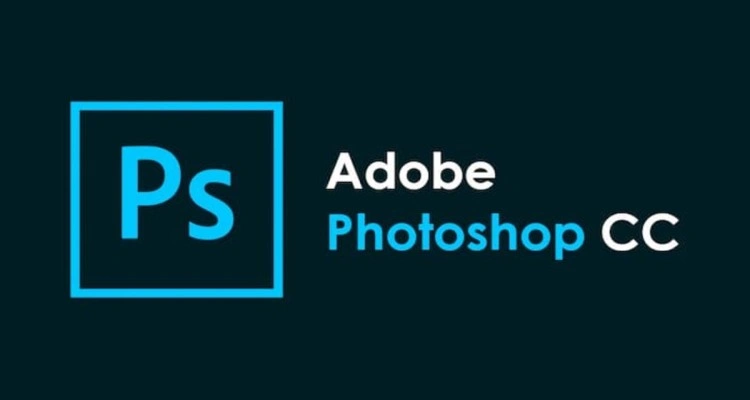Graphic designing is a vital part of visual communication, enabling creators to convey messages effectively through compelling visuals. Whether you’re a seasoned professional or a beginner, having the right tools can significantly enhance your creative process. In this blog, we’ll explore the top 5 graphic designing software applications that are widely used by designers around the world.
1. Adobe Photoshop
Adobe Photoshop सबसे लोकप्रिय और बहुमुखी ग्राफिक डिज़ाइन सॉफ़्टवेयर में से एक है। यह अपने शक्तिशाली संपादन क्षमताओं के लिए जाना जाता है और इसका उपयोग फोटोग्राफरों, डिज़ाइनरों, और डिजिटल कलाकारों द्वारा किया जाता है।
- Key Features (मुख्य विशेषताएं):
- Advanced Photo Editing and Retouching Tools: Photoshop provides a wide range of tools for photo manipulation, allowing you to retouch, enhance, and transform images with ease.
- Comprehensive Layer Management: Layers allow you to work on different elements of your design independently, providing greater flexibility and control.
- Extensive Brush and Color Control Options: With a vast selection of brushes and advanced color correction tools, you can create stunning visual effects.
- Integration with Other Adobe Creative Cloud Apps: Seamlessly work across different Adobe applications to streamline your workflow.
- It is one of the Top 5 Graphic Designing software application in India.
2. Adobe Illustrator
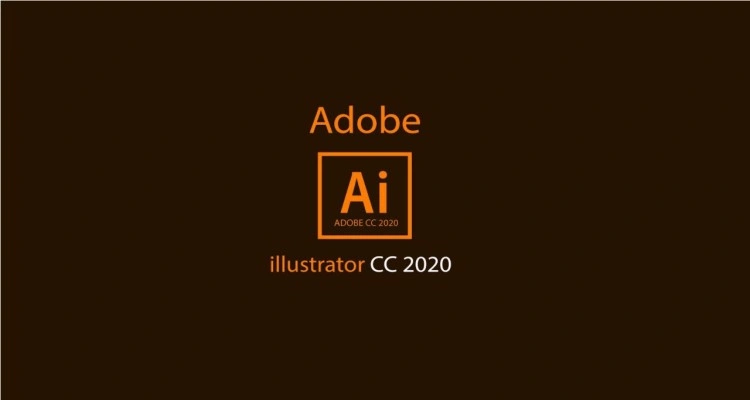
Adobe Illustrator वेक्टर ग्राफिक्स डिज़ाइन के लिए उद्योग मानक है। यह लोगो, आइकन, स्केच, टाइपोग्राफी, और जटिल चित्रण बनाने के लिए आदर्श है।
- Key Features (मुख्य विशेषताएं):
- Precision Drawing Tools and Advanced Path Control: Create detailed and scalable vector graphics with precise control over paths and shapes.
- Scalable Vector Graphics: Your designs retain quality at any size, making Illustrator perfect for creating logos and icons.
- Extensive Font and Text Styling Options: Access a wide array of fonts and typography tools to enhance your text-based designs.
- Seamless Integration with Adobe Creative Cloud: Easily integrate with other Adobe apps for a smooth and efficient design process.
- It is one of the Top 5 Graphic Designing software application in India.
3. CorelDRAW

CorelDRAW एक मजबूत वेक्टर ग्राफिक डिज़ाइन सॉफ़्टवेयर है जो अपने उपयोगकर्ता-अनुकूल इंटरफ़ेस और शक्तिशाली डिज़ाइन टूल्स के लिए जाना जाता है। इसका व्यापक रूप से लोगो डिज़ाइन, ब्रोशर डिज़ाइन, और अन्य वेक्टर चित्रों के लिए उपयोग किया जाता है।
- Key Features (मुख्य विशेषताएं):
- Intuitive Vector Illustration and Page Layout Tools: Create professional vector illustrations and manage page layouts with ease.
- Professional Photo Editing Capabilities: CorelDRAW includes powerful photo editing tools, allowing you to enhance your images directly within the application.
- Comprehensive Font Management and Typography Tools: Manage your fonts and apply sophisticated typography to your designs.
- Extensive Compatibility with Various File Formats: Import and export a wide range of file formats, ensuring compatibility with other design tools and platforms.
- It is one of the Top 5 Graphic Designing software application in India.
4. Affinity Designer

Affinity Designer Adobe Illustrator का एक शक्तिशाली और किफायती विकल्प है। यह अपने उच्च प्रदर्शन और सटीकता के लिए जाना जाता है, जो इसे पेशेवर डिज़ाइनरों और चित्रकारों के बीच पसंदीदा बनाता है।
- Key Features (मुख्य विशेषताएं):
- Fast and Responsive Vector and Raster Design Tools: Enjoy a smooth and efficient design experience with tools that handle both vector and raster graphics.
- Advanced Grid and Snapping Options for Precise Designs: Achieve precise layouts and alignments with advanced grid and snapping controls.
- Comprehensive Color and Gradient Control: Access a wide range of color tools and gradient controls to create vibrant designs.
- Compatibility with PSD, AI, and Other Common File Formats: Easily work with files from other popular design applications.
- It is one of the Top 5 Graphic Designing software application in India.
5. Canva

Canva एक उपयोगकर्ता-अनुकूल ग्राफिक डिज़ाइन टूल है जो शुरुआती और पेशेवर दोनों के लिए आदर्श है। यह विशेष रूप से सोशल मीडिया ग्राफिक्स, प्रस्तुतियों, पोस्टर्स, और अन्य विपणन सामग्रियों के लिए लोकप्रिय है।
- Key Features (मुख्य विशेषताएं):
-
- Drag-and-Drop Interface with a Vast Library of Templates and Elements: Canva’s easy-to-use interface makes designing quick and simple, with a vast array of templates and design elements at your disposal.
- Extensive Collection of Fonts, Images, Icons, and Illustrations: Access a huge library of design resources to enhance your projects.
- Collaboration Features for Team Projects: Work together with your team on designs in real-time, making collaboration seamless.
- Easily Customizable Templates for Various Design Needs: Customize templates to fit your specific design requirements quickly.
- It is one of the Top 5 Graphic Designing software application in India.
Choosing the right graphic design software depends on your specific needs and preferences. Adobe Photoshop and Illustrator are excellent for comprehensive design and editing tasks, while CorelDRAW offers a user-friendly experience with robust features. Affinity Designer provides a high-performance, cost-effective solution, and Canva is perfect for those looking for an easy-to-use tool for quick and stylish designs. Each of these tools has its strengths, making them valuable assets for any designer’s toolkit.
By integrating these powerful software applications into your creative process, you can enhance your design capabilities and bring your artistic visions to life.