Creating your own website is an exciting venture, whether you’re looking to start a blog, showcase your portfolio, launch a small business, or sell products online. With the right approach and tools, building a website can be a smooth and rewarding process. This guide will take you through each step to help you create a website that meets your needs and stands out.
Define Your Website’s Purpose and Goals
Before diving into the technical aspects of website creation, it’s important to have a clear understanding of why you want a website and what you hope to achieve. Consider the following questions if you want to know how to create your own website:
- What is the main purpose of your website?
- Are you creating a personal blog, an online store, a portfolio, or a business websites?
- Who is your target audience?
- Understanding your audience will guide the design and functionality of your websites.
- What features and functionalities do you need?
- Determine whether you need a blog, contact forms, an online store, or multimedia content like videos and galleries.
Defining these aspects will provide direction and ensure your website serves its intended purpose effectively.
Choose a Domain Name and Web Hosting
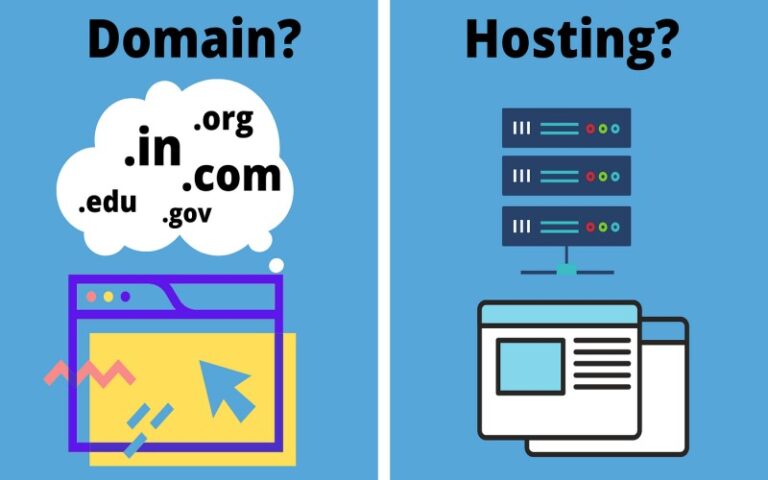
Domain Name
Your domain name is your website’s address on the internet. It should be:
- Unique and Memorable:
- Choose a name that reflects your brand or website purpose and is easy to remember.
- उदाहरण के लिए, यदि आपकी कंपनी का नाम “Sunrise Solutions” है, तो “sunrisesolutions.com” एक अच्छा विकल्प हो सकता है।
- Easy to Spell and Type:
- Avoid complicated words and ensure it’s simple to spell and type.
- Relevant:
- Use keywords related to your business or purpose if possible.
Domain Extensions (e.g., .com, .net, .org) should be chosen based on availability and relevance to your website.
Web Hosting
Web hosting is where your website’s files are stored and accessed. Consider the following hosting options:
- Shared Hosting:
- Cost-effective and ideal for small websites or beginners.
- इसमें कई वेबसाइट्स एक ही सर्वर शेयर करती हैं, जिससे लागत कम होती है।
- VPS (Virtual Private Server) Hosting:
- Offers more control and resources, suitable for growing websites.
- यह आपको एक वर्चुअल सर्वर देता है जो आपके लिए अधिक संसाधन और नियंत्रण प्रदान करता है।
- Dedicated Hosting:
- Provides a server dedicated to your website, ideal for high-traffic or complex sites.
- यह एक सर्वर पूरी तरह से आपकी वेबसाइट के लिए समर्पित होता है।
Choose a hosting provider that offers reliable service, good customer support, and the features you need.
Select a Website Platform and Builder

Depending on your technical skills and the type of website you want to build, you can choose from the following:
Website Builders:
These platforms offer user-friendly, drag-and-drop interfaces:
- Wix: Known for its flexibility and ease of use.
- Squarespace: Offers beautiful templates and a clean design aesthetic.
- Weebly: Provides a simple interface and is great for beginners.
These builders are perfect for those who want to create a website without coding.
Content Management Systems (CMS)
For more flexibility and customization:
- WordPress: The most popular CMS, offering extensive plugins and themes for any website type.
- Joomla: Known for its advanced features and robust content management.
- Drupal: Highly customizable and suited for developers and larger projects.
WordPress is often recommended for its balance of ease of use and powerful features.
E-commerce Platforms
For creating online stores:
- Shopify: Designed specifically for e-commerce, providing a complete solution for selling online.
- WooCommerce: A WordPress plugin that turns your site into an e-commerce platform.
- BigCommerce: Offers scalable solutions for growing online businesses.
These platforms come with tools to manage products, inventory, payments, and shipping. if you know how to create your own website so please go to next step:
Design Your Website

Now that you’ve chosen your platform, it’s time to design your website:
Choose a Template or Theme
Most website platforms offer a variety of templates or themes. Select one that aligns with your brand and customize it:
- Visual Appeal:
- Choose a template that looks professional and matches your website’s purpose.
- उदाहरण के लिए, एक बिजनेस वेबसाइट के लिए साफ और पेशेवर डिज़ाइन का चयन करें।
- Ease of Navigation:
- Ensure the template provides a user-friendly navigation structure.
- Customization Options:
- Check if you can easily modify the layout, colors, and fonts to suit your style.
Customize the Layout
Arrange the elements of your website to create a coherent and attractive layout:
- Headers and Footers:
- Place your logo, menu, and contact information in easy-to-find positions.
- Content Sections:
- Use sections to organize your content logically (e.g., about, services, blog).
- Call-to-Actions:
- Include buttons and links that guide visitors to take desired actions (e.g., “Contact Us” or “Shop Now”).
Add Content
Populate your website with high-quality, engaging content:
- Text:
- Write clear, concise, and compelling copy that communicates your message effectively.
- अपनी सामग्री को स्पष्ट, संक्षिप्त और प्रेरक बनाएं।
- Images and Media:
- Use high-resolution images and multimedia to enhance the visual appeal.
- उच्च-गुणवत्ता वाली छवियाँ और मीडिया का उपयोग करें।
- SEO Optimization:
- Optimize your content with relevant keywords to improve search engine visibility.
Optimize for Mobile Devices
Ensure your website looks great and functions well on mobile devices:
- Responsive Design:
- Choose a template or design that adjusts automatically to different screen sizes.
- Test on Various Devices:
- Check how your site performs on phones and tablets.
- Simplified Navigation:
- Make sure menus and buttons are easy to use on smaller screens.
Step 5: Set Up Essential Pages
Every website should include a few key pages to provide essential information and functionality:
- Home Page
- The main landing page that introduces visitors to your site and provides an overview.
- यह वह पृष्ठ है जो आगंतुकों को आपकी साइट के बारे में परिचय देता है।
- About Page
- Share your story, mission, and the values behind your brand or business.
- यह पृष्ठ आपकी कहानी और आपके व्यवसाय के पीछे के मूल्य साझा करता है।
- Contact Page
- Provide contact details, a contact form, and other ways visitors can reach you.
- संपर्क विवरण और फ़ॉर्म शामिल करें ताकि आगंतुक आपसे संपर्क कर सकें।
- Product/Service Pages
- Detail the products or services you offer, including descriptions, images, and prices.
- आपके द्वारा पेश किए जाने वाले उत्पादों या सेवाओं का विस्तृत विवरण प्रदान करें।
- Blog Page
- If you plan to write articles or share news, set up a blog page for easy navigation.
- यदि आप लेख लिखने या समाचार साझा करने की योजना बना रहे हैं, तो एक ब्लॉग पृष्ठ बनाएं।
Optimize for Search Engines

Search Engine Optimization (SEO) is crucial for driving traffic to your website:
- Keyword Research:
- Identify and use relevant keywords in your content to attract your target audience.
- Meta Tags and Descriptions:
- Write compelling meta titles and descriptions for each page to improve click-through rates.
- प्रत्येक पृष्ठ के लिए आकर्षक मेटा शीर्षक और विवरण लिखें।
- Optimize Images:
- Use descriptive filenames and alt text for images to enhance search engine understanding.
- Internal Linking:
- Link related pages within your site to improve navigation and SEO.
Test and Launch Your Website

Before making your website live, thoroughly test it to ensure everything works correctly:
- Functionality Check:
- Test all links, forms, and interactive elements to ensure they are working.
- Cross-Browser Compatibility:
- Verify that your website looks and functions well on different browsers.
- यह सुनिश्चित करें कि आपकी वेबसाइट विभिन्न ब्राउज़रों पर सही ढंग से काम करे।
- Mobile Responsiveness:
- Ensure your site performs well on mobile devices.
- सुनिश्चित करें कि आपकी साइट मोबाइल उपकरणों पर अच्छी तरह से काम करे।
Once testing is complete, it’s time to launch your website. Announce your launch on social media, inform your contacts, and start driving traffic to your new site.
Maintain and Update Your Website

Launching your website is just the beginning. Regular maintenance and updates are essential to keep it running smoothly and relevant:
- Content Updates:
- Regularly add new content and update existing information.
- नई सामग्री नियमित रूप से जोड़ें और मौजूदा जानकारी को अद्यतन करें।
- Software Updates:
- Ensure your platform, plugins, and themes are up-to-date.
- अपने प्लेटफॉर्म, प्लगइन्स और थीम को अद्यतन रखें।
- Performance Monitoring:
- Use tools like Google Analytics to track your website’s performance.
- अपनी वेबसाइट के प्रदर्शन को ट्रैक करने के लिए Google Analytics जैसे उपकरणों का उपयोग करें।
Conclusion:
Creating a website involves several steps, but with careful planning and the right tools, you can build a site that effectively serves your purpose and attracts your target audience. Whether you’re a beginner or have some experience, this guide provides the foundational steps to get started. We hope that you know all about how to create your own website.




