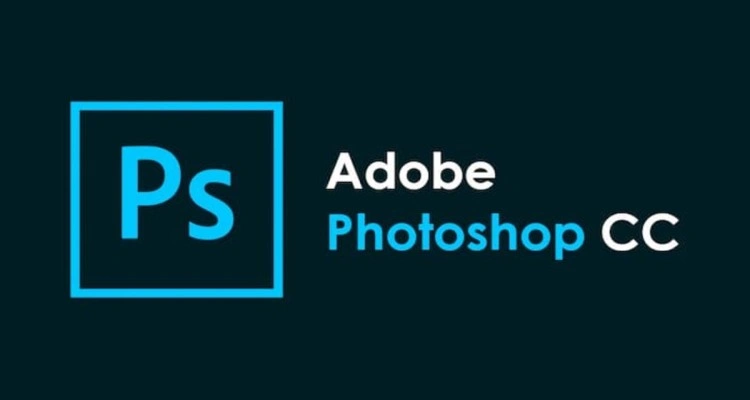
Adobe Photoshop, जिसे आमतौर पर Photoshop कहा जाता है, दुनिया का सबसे शक्तिशाली और बहुमुखी image editing software है। इसे Adobe Inc. द्वारा विकसित किया गया है और यह graphic designers, photographers, digital artists, और कई अन्य creative professionals के लिए industry standard बन चुका है। चाहे आप एक beginner हों या seasoned professional, Photoshop में हर level के expertise के लिए tools और features का एक विस्तृत range उपलब्ध है।
Understanding Adobe Photoshop
मूल रूप से, Adobe Photoshop एक image editing और manipulation software है जो users को digital images बनाने, edit करने और enhance (बेहतर) करने की अनुमति देता है। इसके robust capabilities (मजबूत क्षमताओं) में simple tasks जैसे cropping और color correction से लेकर complex functions जैसे digital painting, graphic design, और 3D modeling तक शामिल हैं।
Key Features of Adobe Photoshop
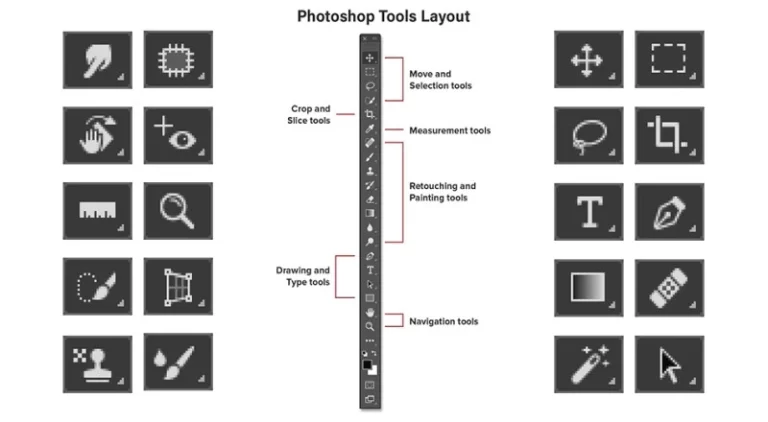
- Layer-Based Editing:
- Photoshop का सबसे powerful feature इसका layer-based editing system है। Layers का उपयोग करके complex compositions बनाई जा सकती हैं। हर layer को independently edit किया जा सकता है, जिससे flexibility (लचीलापन) और control (नियंत्रण) बढ़ता है।
- Advanced Retouching and Enhancement Tools:
- Photoshop offers tools like the Clone Stamp, Healing Brush, and Spot Healing Brush, जो photos में imperfection को remove और retouch करने के लिए उपयोग किए जाते हैं। ये tools high precision और professional-quality output प्रदान करते हैं।
- Graphic Design Capabilities:
- Photoshop सिर्फ photo editing के लिए ही नहीं, बल्कि banners, posters, social media graphics, और logos बनाने के लिए भी उपयोग किया जाता है। इसमें text tools, shapes, और custom brushes जैसे features होते हैं जो graphic designing को आसान बनाते हैं।
- Digital Painting and Illustration:
- बहुत से digital artists, Photoshop का उपयोग करके digital paintings और illustrations तैयार करते हैं। Photoshop में brush customization, blending modes, और layers जैसी features digital art के लिए perfect tools बनाती हैं।
- 3D Design and Animation:
- Photoshop के कुछ versions में basic 3D modeling और rendering tools भी होते हैं। ये features users को simple 3D objects और text designs बनाने की अनुमति देते हैं, जो graphic और video projects में इस्तेमाल हो सकते हैं।
- Integration with Other Adobe Tools:
Photoshop, Adobe Creative Cloud का हिस्सा है, जिससे यह Adobe Illustrator, Adobe Lightroom, और Adobe Premiere Pro जैसे अन्य Adobe apps के साथ seamlessly काम कर सकता है।
Read More: What is Canva ?
Why is Adobe Photoshop So Popular?
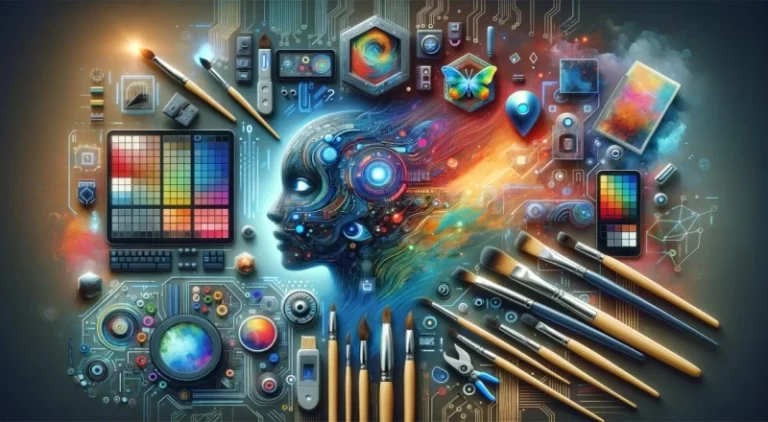
- Versatility: Photoshop की versatility इसे beginners से लेकर professionals तक के लिए suitable बनाती है।
- Constant Updates: Adobe अपने software को लगातार update करता है और नए features और tools जोड़ता रहता है।
- Strong Community Support: Photoshop का एक विशाल online community है, जहाँ users को tutorials, forums, और resources आसानी से मिल जाते हैं।
- High-Quality Output: Photoshop detailed और high-quality editing के लिए जाना जाता है, जो कि professional standards को match करता है।
Adobe Photoshop creativity और design के क्षेत्र में एक game-changer है। इसकी capabilities ने इसे digital art, photo editing, graphic design, और multimedia production के लिए industry standard बना दिया है।
How to learn Adobe Photoshop ?
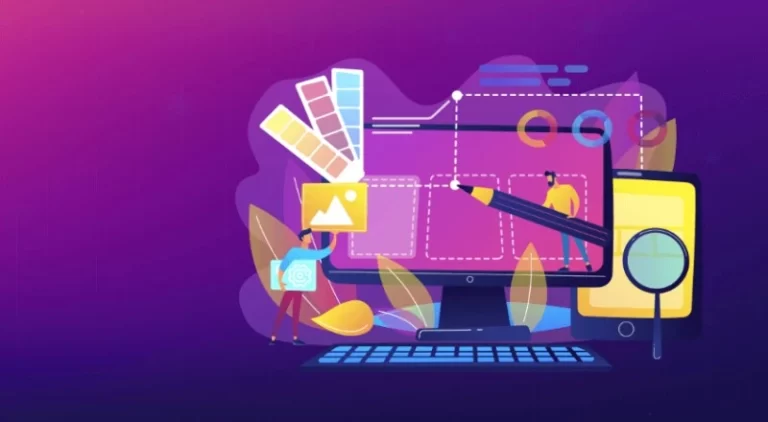
Understand the Basics (बुनियादी बातें समझें)
- Interface Familiarization: सबसे पहले, Photoshop के interface को समझें। Menu bar, Tool panel, Layers panel, और Options bar को explore करें। यह जानें कि कौन से tools कहां हैं और उनका क्या उपयोग है।
- Learn Common Tools: Start with essential tools like Move Tool, Selection Tools (Marquee, Lasso), Brush Tool, Eraser Tool, and Text Tool. इन tools का basic understanding आपको शुरूआती editing में मदद करेगा।
- Follow Online Tutorials:
- YouTube और Udemy जैसे platforms पर बहुत से free और paid tutorials उपलब्ध हैं। शुरुआत में basic tutorials से शुरू करें और धीरे-धीरे advanced tutorials की तरफ बढ़ें।
- Adobe’s official website भी step-by-step tutorials और projects प्रदान करता है, जो beginners के लिए बेहद उपयोगी होते हैं।
- Practice with Real Projects:
- Simple Projects: छोटे-छोटे Projects जैसे photo retouching, color correction, और background removal से शुरुआत करें। इनसे आपको Photoshop के tools और techniques की समझ बनेगी।
- Recreate Designs: Internet पर किसी भी graphic design या artwork को देखकर उसे Photoshop में recreate करने का प्रयास करें। यह आपके skills को sharpen करेगा और creativity को बढ़ावा देगा।
- Learn Layer Management:
- Understanding Layers: Photoshop की सबसे बड़ी ताकत उसका layer system है। लेयर्स का उपयोग करना सीखें, जिससे आप complex compositions बना सकते हैं और non-destructive editing कर सकते हैं।
- Layer Masking and Blending Modes: Layer masking और blending modes का प्रयोग mastering photo manipulation के लिए जरूरी है। ये techniques आपकी images को professional touch दे सकती हैं।
- Master Selection Techniques:
- Selection tools जैसे Magic Wand, Quick Selection Tool, और Pen Tool का उपयोग objects को select और isolate करने के लिए किया जाता है। इनके साथ अभ्यास करें क्योंकि ये tools photo editing और manipulation में बहुत काम आते हैं।
- Explore Advanced Features:
- Filters and Effects: Photoshop के built-in filters और effects का उपयोग images को creative touch देने के लिए किया जाता है।
- Smart Objects and Adjustments: Smart Objects आपको non-destructive editing की अनुमति देते हैं। Adjustment layers का उपयोग color grading और correction के लिए करें।
- Join Online Communities and Forums:
- Adobe Forums और Reddit: इन platforms पर आप अपने doubts को clear कर सकते हैं और experienced users से सुझाव प्राप्त कर सकते हैं।
- Behance और Dribbble: अपने काम को showcase करने और feedback पाने के लिए Behance और Dribbble जैसी websites पर अपने projects upload करें।
- Use Practice Files and Challenges:
- कई websites free practice files और Photoshop challenges उपलब्ध कराती हैं। इनका उपयोग करके अपने सीखने की गति को तेज़ करें।
- Take Online Courses:
- अगर आप structured learning चाहते हैं, तो Udemy, Coursera, Skillshare, या LinkedIn Learning जैसे platforms पर online courses join करें। ये courses structured होते हैं और step-by-step guide के साथ आते हैं।
Keep Experimenting and Consistensy:

- Adobe Photoshop लगातार updates के साथ नए features और tools जोड़ता रहता है। नवीनतम features और techniques से updated रहें और नियमित रूप से नए-नए tools के साथ experiment करें।
- Adobe Photoshop सीखना practice और patience का खेल है। जैसे-जैसे आप विभिन्न tools और techniques को समझेंगे, आपकी skills में सुधार होगा। याद रखें, “Practice makes perfect!” – इसलिए लगातार अभ्यास करें, अपने projects पर काम करें, और हमेशा कुछ नया सीखने का प्रयास करें।
Most Demandable Job in Dubai ? Digital Marketer
Digital Marketing एक marketing strategy है जिसमें products या services को Digital Marketer digital platforms जैसे कि websites, social media, search
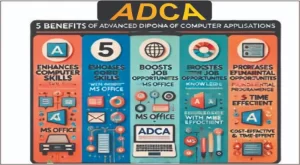
Top 5 Benefits of ADCA Course ?
ADCA (Advanced Diploma in Computer Applications) एक computer course है, जो उन students और professionals के लिए design किया गया

What is CSC (जन सेवा केंद्र)
CSC (Common Service Center), जिसे हिंदी में जन सेवा केंद्र कहते हैं, भारत सरकार का एक initiative है जो Digital

How to start Digital Marketing agency?
Digital marketing agency शुरू करने के लिए planning, skills, और सही strategy की जरूरत होती है। सबसे पहले, अपने niche


