
CorelDRAW एक powerful graphic designing software है, जिसे Corel Corporation ने develop किया है। यह मुख्य रूप से vector graphics बनाने और edit करने के लिए use किया जाता है। CorelDRAW का use graphic designers, illustrators, और digital artists logo design, brochures, posters, web graphics, और कई अन्य visual content बनाने के लिए करते हैं।
Read More : Top 5 AI Tools For Graphic Designing
Key Features of CorelDRAW

Vector Graphics Editing : CorelDRAW एक vector-based software है, जिसका मतलब है कि इसके द्वारा बनाई गई images scalable होती हैं और quality loss के बिना resize की जा सकती हैं। इससे यह logo design और print materials के लिए Suitable है।
- Advanced Colour Management : CorelDRAW advanced colour management tools प्रदान करता है, जो print और digital media दोनों के लिए सही colours choose करने में मदद करता है।
- Typography Tools : CorelDRAW में advanced text tools हैं जो users को creative typography design करने की सुविधा देते हैं। इसमें fonts को customize करना, text styles apply करना, और text को path पर align करना शामिल है।
- Multiple Page Layouts : CorelDRAW multi-page layouts को support करता है, जो magazines, brochures, और अन्य print media के लिए useful है। इससे users different pages के बीच consistency बनाए रख सकते हैं।
- Non-Destructive Editing : CorelDRAW non-destructive effects और filters का support करता है, जिससे आप अपनी images को modify कर सकते हैं बिना उनकी मूल quality को नुकसान पहुंचाए।
Wide File Compatibility : यह software अन्य graphics formats जैसे कि AI, PSD, PDF, JPG, PNG, SVG, और EPS के साथ compatible है, जिससे यह different platforms पर काम करने के लिए suitable है।
Read More : Top 5 AI Tools For Graphic Designing
Use of Coreldraw ?
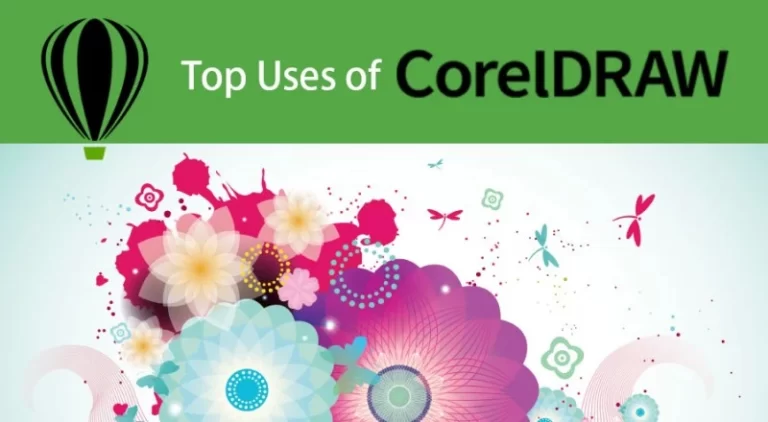
CorelDRAW का use कई तरह के graphic design और creative projects के लिए किया जाता है। यह software designers, illustrators, और marketers के लिए एक versatile tool है, जो उन्हें high-quality vector graphics, layouts, और digital illustrations बनाने में help करता है। Here are some common uses of CorelDRAW:
- Logo Design
- CorelDRAW vector-based software होने के कारण logo design के लिए बहुत beneficial है। Vector graphics scalable होते हैं, जिससे logos को किसी भी size में resize किया जा सकता है बिना quality loss के। Designers अपने creativity के according unique और professional logos बना सकते हैं।
- Brochure, Flyer, and Poster Design
- CorelDRAW का उपयोग brochures, flyers, posters, और अन्य marketing materials बनाने के लिए किया जाता है। इसमें multi-page layout capabilities और advanced typography tools होते हैं, जो visually appealing promotional content तैयार करने के लिए important हैं।
- Illustrations and Digital Artwork
- Digital artists और illustrators CorelDRAW का use detailed illustrations और artworks बनाने के लिए करते हैं। इसमें विभिन्न drawing tools, brushes, और effects शामिल हैं जो intricate designs और illustrations बनाने में मदद करते हैं।
- Web Graphics and Social Media Content
- CorelDRAW का use web graphics, banners, और social media के लिए visuals बनाने के लिए भी किया जाता है। इसमें image optimization tools होते हैं, जो web-ready graphics और icons बनाने में helpful होते हैं।
- Print Media and Publishing
- Print media जैसे कि magazines, newspapers, और books के लिए CorelDRAW बहुत ही useful है। इसमें prepress tools और color management features होते हैं जो printing के दौरान colour consistency बनाए रखने में मदद करते हैं।
- Packaging Design
- CorelDRAW का use product packaging design करने के लिए भी किया जाता है। इसमें 3D और 2D designs के लिए tools मौजूद होते हैं, जो designers को attractive and informative packaging तैयार करने में मदद करते हैं।
How to learn Coreldraw ?
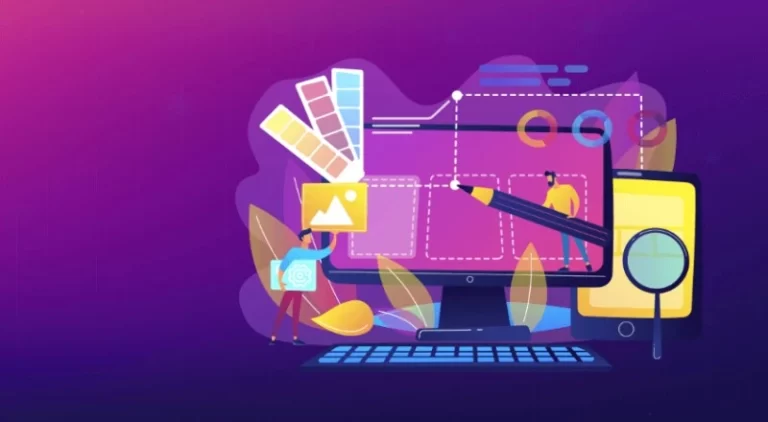
CorelDRAW सीखने के लिए dedication और practice की आवश्यकता होती है। Basics से learn करें, online resources का लाभ उठाएं, और consistancy practice करें। अपने learning के अनुभव को enriching बनाने के लिए creative projects और real-world applications पर ध्यान दें। धीरे-धीरे, आप CorelDRAW में good command हासिल कर सकते हैं और एक successful graphic designer बन सकते हैं।
Understand the Basics
- Install CorelDRAW : सबसे पहले, CorelDRAW software को अपने computer पर install करें। CorelDRAW का एक trial version भी उपलब्ध होता है जिसे आप starting में इस्तेमाल कर सकते हैं।
- Explore the Interface : Software खोलें और इसके interface को समझने का प्रयास करें।
- Learn Through Online Tutorials and Courses
- YouTube Tutorials : YouTube पर कई free tutorials available हैं जो CorelDRAW के basics से लेकर advanced techniques तक cover करते हैं। आप step-by-step tutorials देख सकते हैं जो आपको tools और features का सही use करना सिखाएंगे।
- Online Courses : कई platforms जैसे Udemy, Coursera, Skillshare, और LinkedIn Learning पर comprehensive CorelDRAW courses available हैं। ये courses structured होते हैं और आपको एक systematic learning path प्रदान करते हैं।
- Practice Regularly with Real Projects
- Create Simple Designs : Starting में, छोटे और easy projects जैसे logos, flyers, और posters बनाकर practice करें। इससे आपको CorelDRAW tools और functions का hands-on experience मिलेगा।
- Work on Assignments : यदि आप किसी course को follow कर रहे हैं, तो उसमें दिए गए assignments और exercises को जरूर करें। इससे आपको अपनी understanding को test करने का मौका मिलेगा।
- Join Design Communities : CorelDRAW से related forums, Facebook groups, और online communities में शामिल हों। यहां आप अन्य designers के साथ interact कर सकते हैं, tips और feedback प्राप्त कर सकते हैं, और अपनी skills को और better बना सकते हैं।
- Explore Advanced Tools and Techniques
- Vector Illustrations and Effects : Advanced level पर पहुँचने के बाद, gradients, blends, mesh fill, and transparency जैसे advanced tools और effects का use करना सीखें। ये tools complex designs और high-quality illustrations बनाने में मदद करेंगे।
- Typography and Layout Design : CorelDRAW में advanced text और typography tools का use करना सीखें। यह magazines, brochures, और web pages के लिए professional layouts बनाने में useful होता है।
- Experiment and Build a Portfolio
- Try Different Styles : अपनी creativity को explore करें और different design styles, color schemes, और layouts के साथ experiment करें।
- Build a Portfolio : अपने best works को एक portfolio में store करें। यह न केवल आपके skills को showcase करने में मदद करेगा, बल्कि potential clients या employers को भी impress करेगा।
Coreldraw job profile ?
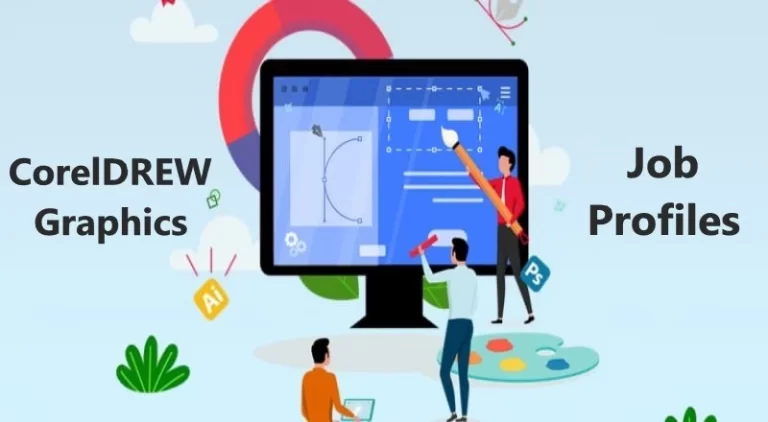
Graphic Designer
- Role Overview: Graphic Designers visual concepts, designs, और layouts बनाते हैं जो advertisement, marketing materials, social media graphics, और websites के लिए use किए जाते हैं।
- Core Responsibilities: Logo design, brochures, flyers, posters, banners, business cards, और अन्य print और digital assets तैयार करना। CorelDRAW का use vector illustrations, typography, और color management के लिए किया जाता है।
- Industries: Advertising agencies, marketing firms, print media, web development companies, और corporate marketing teams।
- Illustrator
- Role Overview: Illustrators hand-drawn या digital illustrations बनाते हैं जो books, magazines, websites, और advertising campaigns में use की जाती हैं।
- Core Responsibilities: Detailed vector illustrations, digital paintings, और creative artwork तैयार करना। CorelDRAW का use line art, shading, और complex designs बनाने के लिए किया जाता है।
- Industries: Publishing houses, animation studios, comic book companies, e-learning platforms, और freelance platforms।
- Layout Artist
- Role Overview: Layout Artists page layouts, magazine spreads, और brochures के लिए visual arrangements तैयार करते हैं ताकि content visually appealing और reader-friendly हो।
- Core Responsibilities: Page composition, text placement, और image alignment में CorelDRAW का use करना। Typography और page balance का ध्यान रखना ताकि material visually balanced हो।
- Industries: Print media, publishing houses, advertising agencies, और e-magazines।
- UI/UX Designer
- Role Overview: UI/UX Designers mobile apps, websites, और software applications के लिए user interface (UI) और user experience (UX) elements design करते हैं।
- Core Responsibilities: Web graphics, icons, buttons, और user interface components डिजाइन करना। Prototyping और wireframing के लिए CorelDRAW और अन्य tools का use करना।
- Industries: IT companies, web development firms, startups, और software development companies।
- Logo Designer
- Role Overview: Logo Designers unique and memorable logos create करते हैं जो किसी brand की पहचान को reflect करते हैं।
- Core Responsibilities: Vector-based logo designs, color palettes, और branding elements तैयार करना। CorelDRAW का उपयोग smooth and scalable logos बनाने के लिए किया जाता है।
- Industries: Branding agencies, freelance design platforms, corporate branding teams, और marketing firms।
- Packaging Designer
- Role Overview: Packaging Designers product packaging के लिए creative और functional designs तैयार करते हैं जो users को attract करते हैं और product information प्रदान करते हैं।
- Core Responsibilities: Box designs, labels, wrappers, और 3D packaging mockups बनाना। CorelDRAW का उपयोग designs को refine करने और client specifications के अनुसार customize करने के लिए किया जाता है।
- Industries: Consumer goods companies, food and beverage industries, pharmaceutical companies, और retail brands।
- Signboard Designer
- Role Overview: Signage Designers billboards, banners, posters, और signboards के लिए impactful और readable designs तैयार करते हैं।
- Core Responsibilities: Large-format graphics, vector signs, और advertisement materials डिजाइन करना। CorelDRAW का उपयोग text और imagery को adjust करने के लिए किया जाता है ताकि वे बड़े formats में भी clear दिखें।
- Industries: Advertising agencies, event management companies, retail stores, और real estate firms।
- Freelance Graphic Designer
- Role Overview: Freelancers clients के लिए graphic design projects करते हैं और creative services प्रदान करते हैं। यह एक flexible career option है।
- Core Responsibilities: Freelancers client requirements के आधार पर diverse projects जैसे कि logo design, brochures, social media posts, और websites के लिए visuals तैयार करते हैं।
- Industries: Freelance platforms जैसे Upwork, Fiverr, Freelancer, और personal clients।
Most Demandable Job in Dubai ? Digital Marketer
Digital Marketing एक marketing strategy है जिसमें products या services को Digital Marketer digital platforms जैसे कि websites, social media, search
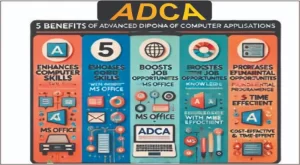
Top 5 Benefits of ADCA Course ?
ADCA (Advanced Diploma in Computer Applications) एक computer course है, जो उन students और professionals के लिए design किया गया

What is CSC (जन सेवा केंद्र)
CSC (Common Service Center), जिसे हिंदी में जन सेवा केंद्र कहते हैं, भारत सरकार का एक initiative है जो Digital

How to start Digital Marketing agency?
Digital marketing agency शुरू करने के लिए planning, skills, और सही strategy की जरूरत होती है। सबसे पहले, अपने niche


